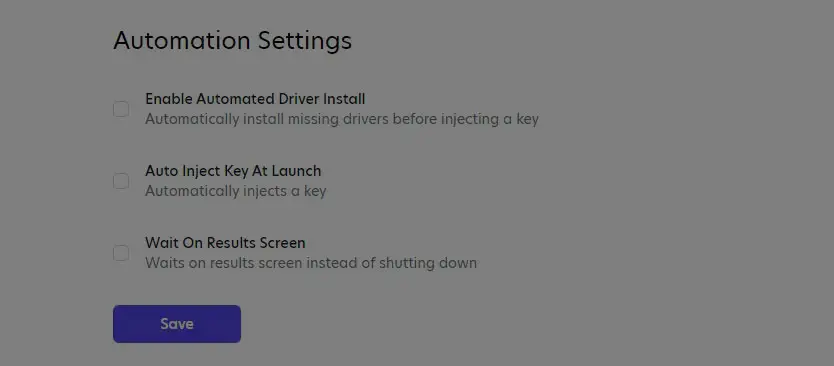Client/Portal Updates
Automation Settings:
- Automatically install missing drivers*
- Auto inject key*
- Auto run SysPrep*
These settings can be toggled from the Client Settings page or by using the SmartConfig.txt override.
“Wait On Results Screen” – When using auto inject, upon completion leaving this checked will stop the machine from shutting down and hang on the final screen for the user to manually run SysPrep.
| Editions | Versions | Builds |
| Windows 10 Home, Pro and Pro Education | 20H1, 20H2, 21H1, 21H2, 22H2 | 19041, 19042, 19043, 19044, 19045 |
| Windows 11 Home, Pro and Pro Education | 21H2, 22H2 | 22000, 22621 |
Where? SMART Client & Portal
When? 15th November 2022 – 0845hrs BST
Please note the site, app and client may be briefly unavailable for scheduled maintenance at the times listed above.
* Settings available on our Essentials and Pro plans.