Often companies will tout that they offer a ‘SaaS solution’, or that they are integrated with ‘the Cloud.’ But what does this really mean?
The Cloud’ can be a confusing concept for those not familiar with cloud computing. ‘The’ with a singular noun ‘Cloud’ initially seems to refer to a single entity, which is misleading. In addition, ‘Cloud’ invokes a celestial entity in the sky, which, for the uninitiated, seems to name a highly complicated and ephemeral concept that only experts can grasp. In fact, ‘The Cloud’ and cloud computing is usually much simpler than the name suggests.
1 What is ‘The Cloud’?

Cloud computing is the remote use of another computer’s memory processing power, and other computing services through the internet. In one useful paper, Herr claims ‘there is no cloud, just other people’s computers.’[1] What this means is that the seemingly mysterious notion of a cloud is as simple as renting and using the computer performance of another (often more powerful) computer.
Of course, cloud computing is somewhat more complicated than using another person’s computer. It is rare, although not impossible, for a cloud setup to involve the remote use of another individual’s computer processing power. But even in this case, there would be a large set of infrastructure which supports this connection. Maurer and Hinck describe cloud services as: “a parallel system of computers, data centers, cables, infrastructure, and networks that provides the power to run modern enterprises’ and organizations’ digital operations and to store their data.”[2] In simple terms, cloud services are therefore the use of another computer and the physical infrastructure that makes that possible.
Example of a Cloud Service
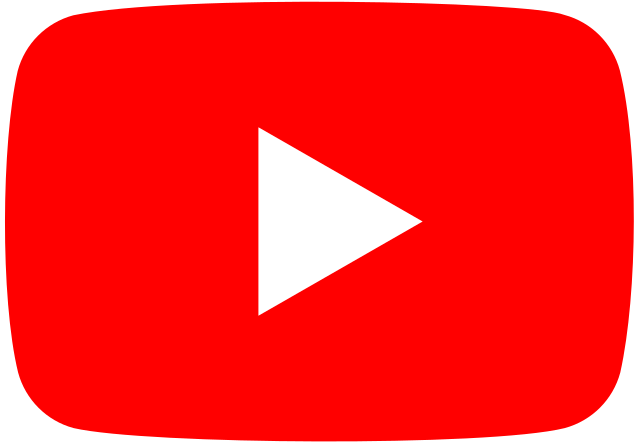
A cloud service computer, that almost every individual with a phone or computer uses, is YouTube.[3] A single phone or laptop could never store the vast number of videos that are on YouTube; there are approximately 30,000 hours of newly uploaded content on YouTube per hour.[4] YouTube stores all the videos for its users. A user requests to access the information from YouTube’s cloud storage services. YouTube then streams the data to the device.
In this way, a user can take advantage of YouTube’s cloud storage. YouTube has a vast system of computers and other IT infrastructure, which receive uploaded videos, save videos to the system, and stream the videos to users who want to watch a video.
2 What sort of cloud service models are there?
So far, our definition of cloud computing has been quite broad. There are all manner of types of clouds which existed, and most cloud services can be categorised into three types. These three types of cloud services are:
- Software as a service (SaaS): on-demand access to ready-to-use, cloud-hosted application software.
- Platform as a service (PaaS): on-demand access to a complete, ready-to-use, cloud-hosted platform for developing, running, maintaining, and managing applications.
- Infrastructure as a service (IaaS): on-demand access to cloud-hosted physical and virtual servers, storage, and networking – the backend IT infrastructure for running applications and workloads in the cloud.[5]
Each of these definitions requires some unpacking, and each goes increases in complexity. Let’s go through each type and look at it in a bit closer detail.
SaaS
SaaS applications are available over the internet and do not require any installation on customers’ computers. Examples include YouTube and Dropbox.

When you upload a file to Dropbox, your files are saved in Dropbox’s storage, and you could access the file from another PC if you have an internet connection and the login. SaaS cloud services are the least complicated, and often require the least expertise as a user.
PaaS
PaaS cloud services allow users to access more complex cloud services without creating the most complex elements of cloud infrastructure. Often, a developer will use a PaaS service to build a SaaS for end users. For example, an entrepreneur might create a SaaS payment solution for customers but not want to deal with setting up physical servers, storage, and networking. In this case, they could use a PaaS service which guides the creation, testing, and deployment of their SaaS application for users.
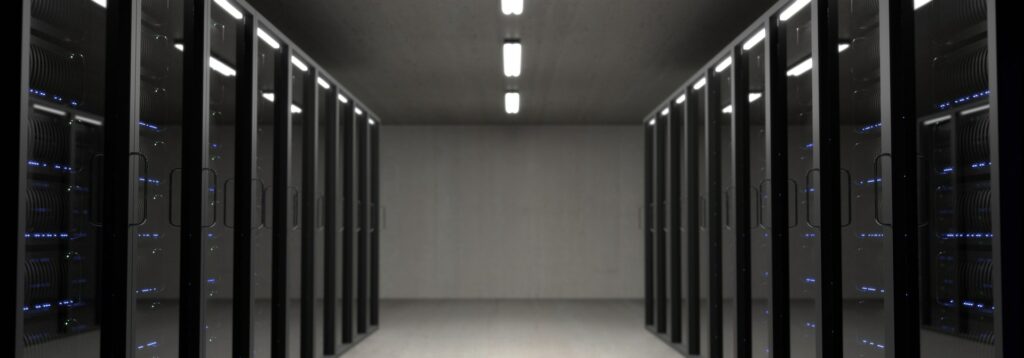
IaaS
IaaS cloud services are the most technical cloud service for the user. An IaaS service effectively gives a user access to a computer with a high amount of memory and processing power. IaaS users do not have physical access to the devices, but otherwise, they can use a virtual server as if they were setting up a service on-premises at their own organisation. These solutions are usually more cost-effective than buying a 2-tonne network but require technical expertise to run and manage.
Cloud services of all types, but especially PaaS and IaaS, have become extremely lucrative for large companies. In recent years, the fast-growing business divisions of Amazon, Microsoft, and Google have become their cloud service platforms; AWS, Azure, and GCP respectively.
3 What is SaaS? A detailed example
At SMART, we can give a detailed overview of what a SaaS service is because we provide one.

SMART is a SaaS solution which helps Refurbishers to inject legitimate, Microsoft-approved Windows license-keys to the devices they refurbish. It is most easy to explain how SMART’s SaaS solution by contrasting SMART with the typical method to inject Windows licenses.
Windows license injection without a SaaS service
Typically, a Refurbisher would need to go through a series of inconvenient and time-consuming steps to inject a Windows license to a refurbished PC without a SaaS solution. These include creating their own Azure Active Directory account, adding keys to a server with minimum hardware requirements, downloading and installing a client which can communicate with Microsoft when injecting the key, buying license keys from a reseller, and injecting the keys from the server to the device using a key injection tool.
Each step is necessary to inject the key to the device, because both the key reseller, Microsoft, and the Refurbisher themselves need to know that they have a record that they are injecting the license key to the device. Refurbishers are principal capable of doing this, but the complicated steps can slow down the refurbishing process and affect their costs.
Windows license injection with SaaS
SMART’s SaaS solution is much more streamlined and requires far less technical capability from the user. With SMART, users need to: set up an account at SMART’s website, buy keys on SMART’s website, and insert a USB with a SMART .exe file into the refurbished device. With SMART, there are no servers, no Azure accounts, and no technical capability required beyond the use of a web browser.
Of course, each step happens behind the scenes. SMART’s SaaS service runs a Microsoft Digital Operations Service (MDOS) server, registers Azure accounts, and communicates with Microsoft when license keys are injected. But SMART makes each of these time and data-consuming steps unnecessary for the user themselves to perform. Just like how YouTube makes saving millions of hours of video unnecessary for their users, SMART makes complicated setups unnecessary for their users also.
4 Why would I want a SaaS solution?

IBM claims that ‘in most cases [a SaaS service] will provide a significantly simpler, more scalable, and more cost-effective alternative to on-premises software.’[6] This encapsulates the most obvious advantages of SaaS services. SMART is simple because it does not require complex setup. SMART is scalable, which is the ability of a system to perform well even with an increased load.[7] Our solution operates just as well for our users who process 10,000 units each month as users who refurbish only 5 each year. SMART cuts out the need to spend money setting up a server and running it, which is a significant saving. SMART is also cheaper because it removes the cost of training and paying workers with technical expertise. The European Commission estimates that every €1 spent on software as a service (SaaS) replaces €2.30 spent on traditional administrative solutions.[8]
Another advantage that SaaS services provide are convenience features. SaaS services typically employ expert software developers and usually User Experience (UX) Designers who ensure that a service is useful, enjoyable, and accessible. Those who develop cloud services ensure that features that make a user’s life easier are there. At SMART, we have developed features which streamline the refurbishing process. For example, the SMART Shield stops a user from injecting multiple Windows keys to the same machine. It is easy to mistakenly inject a key to the same machine twice without realising, which wastes a key at the cost of your business. The SMART Shield can save your organisation money, therefore, with a feature that does not exist in on-premises software.
5 How do I sign up to SMART’s SaaS solution?
If you’d like to use SMART’s SaaS solution to inject Windows license keys to a Refurbished device, you can sign up to SMART immediately at smartdpk.com/getstarted
SMART’s solution is very simple and easy to use. If you need help with anything, please send an email to [email protected] with your enquiry and we will answer any questions you have.

[1] Herr There is no Cloud, just other people’s computers 2020 https://www.jstor.org/stable/resrep26033.4
[2] Maurer and Hinck What Is the Cloud? 2020 https://www.jstor.org/stable/resrep25787.7
[3] Codecademy Foundations of Cloud Computing
[4] https://www.statista.com/statistics/259477/hours-of-video-uploaded-to-youtube-every-minute/
[5] Maurer and Hinck What Is the Cloud? 2020 https://www.jstor.org/stable/resrep25787.7
[6] https://www.ibm.com/cloud/learn/iaas-paas-saas
[7] https://medium.com/@thibault.latrace/reliability-scalability-maintainability-in-simple-words-fe8982ad30a0
[8] https://digital-strategy.ec.europa.eu/en/library/final-report-study-smart-20130043-uptake-cloud-europe
