Microsoft has officially announced that Windows 10 will reach its final phase of support on 14 October 2025. When that date arrives, there will be no further free security patches, updates, or technical assistance for this operating system.
If you work in the refurbishment of laptops and PCs, you have some clear tasks ahead of you. This change brings a new wave of responsibilities and chances to upgrade the devices you offer.
Many professional refurbishers, IT asset disposal service providers, and third-party refurbishers will need to act swiftly. You might already notice customers asking about Windows 11 or showing concern about what happens once Windows 10 support ends.
Over the next few paragraphs, you will learn about Microsoft’s transition plans, what you must do to manage your current stock of Windows 10 machines, and the ways you can guide your customers.
You will also learn about the benefits of moving on to Windows 11 and how it can improve both your service and your client’s experience.
Quick Summary:
- End of Support: Windows 10 loses updates on 14 October 2025.
- Licence Cut-Off: No new Windows 10 licences can be purchased or injected after 31 August 2025 through SMART.
- From 1 September 2025, any remaining Windows 10 keys will automatically convert to Windows 11.
- Windows 11 Benefits: Enhanced security, better performance, and modern features.
- Your Next Steps: Assess inventory, plan upgrades, inform customers, and seek help if needed.
Introduction to Microsoft’s Transition Plan
Microsoft has set 14 October 2025 as the day Windows 10 will end support. After this deadline, there will be no new fixes or security updates. This means laptops and PCs running Windows 10 will become more vulnerable to viruses and cyber threats. People who continue to use the old system could struggle to access future software releases and may face more bugs over time.
Refurbishers must also be aware of an earlier cut-off date for Windows 10 licensing. After 31st August 2025, it will no longer be possible to buy or inject new Windows 10 licences into refurbished machines. At that point, any stock that still carries Windows 10 will become harder to sell, so you must organise your current inventory. To avoid last-minute rushes, it is wise to start planning early. Those who wait until the final months may run into supply issues, logistical problems, and the risk of unsold devices.
Moving to Windows 11 is not just a random choice. Microsoft encourages all users to adopt the new operating system. Windows 11 introduces additional security measures, better performance, and support for more modern hardware and software.
In many cases, a laptop or PC can be upgraded if it meets the minimum hardware requirements. If a device does not meet them, you may need to sell it before the licensing period for Windows 10 ends or opt for a replacement. These choices are part of a bigger shift in the refurbishment sector.
How Will Windows 10 End of Life Impact Refurbishers?
The end of Windows 10 support is a major turning point for refurbishers. It affects how you manage current inventory and plan future sales. Holding onto Windows 10 devices for too long could leave you with stock you can no longer legally sell with Windows.
One area to watch closely is Extended Security Updates (ESU). These provide an extra layer of critical security patches beyond the main support deadline. However, refurbishers cannot purchase or apply ESUs on behalf of customers.
That said, end users now have the option to buy ESUs directly through the Windows Update settings, even if they’re not part of a commercial setup. So, while you can’t activate ESUs yourself, it’s worth letting your customers know this path is available after the device is sold.
If you delay, you risk missing the 31 August 2025 cut-off for injecting Windows 10 licences. After that, you may be left with machines that can’t be sold with an officially supported OS, something that’s far less appealing to most buyers.
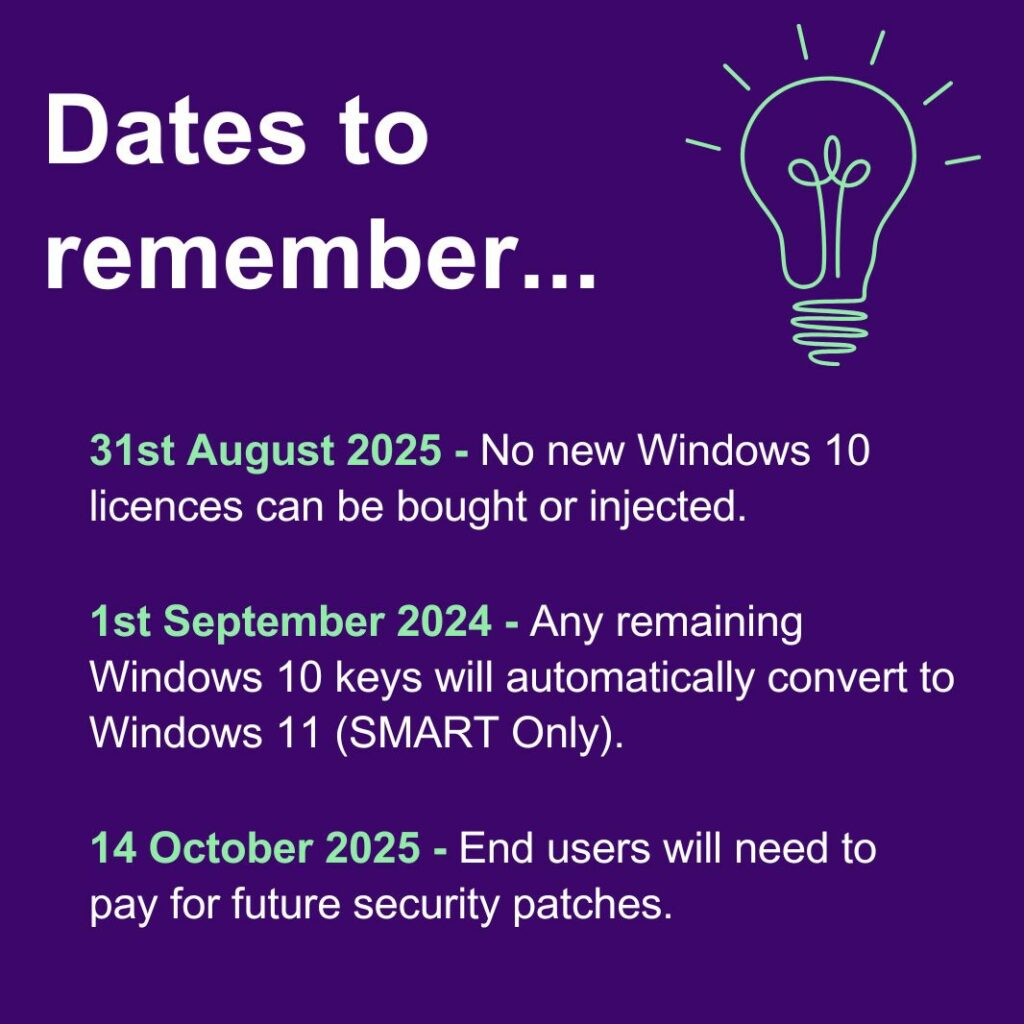
How Will Windows 10 End of Life Impact Your Customers?
Whether they’re businesses or individuals, your customers face real risks if they continue using Windows 10 after support ends. Once Microsoft stops releasing patches and updates, those machines become easy targets for malware and cyberattacks. It’s more than just a nuisance – unpatched systems can lead to data loss, crashes, or even serious security breaches.
On top of that, new apps and hardware will be built for Windows 11. Customers sticking with Windows 10 may find they can’t install modern software or use accessories without issues. These last-minute problems often result in rushed, expensive fixes.
If you offer IT Asset Disposition services, you might work with commercial clients who want to keep older devices for niche tasks. Let them know that once support ends, they’ll be safer upgrading to Windows 11 – or looking into Extended Security Updates (ESU), if eligible. Whilst refurbishers can’t supply or activate ESUs, the end user will be able to subscribe to them directly through Windows Update.
Continuing with an unsupported OS can slow productivity and raise serious compliance risks – especially in sectors where data protection is critical. Make sure your clients understand this before they’re caught off guard.
How Can Refurbishers Prepare?
Here’s what refurbishers should be doing now to prepare.
Inventory Assessment
Start by reviewing your current stock. Make a clear list of each laptop or PC that still uses Windows 10. Check the hardware specs to see if they meet Windows 11’s minimum requirements. If they do, plan an upgrade as soon as you can. If they do not, you should decide whether to sell them with Windows 10 or recycle the parts in other ways.
Licence Management
If you still want to buy or use new Windows 10 licences for certain machines, remember that 31st August 2025 is your final day to do so. You might also consider how SMART’s services could help you obtain these licences quickly. SMART is known for assisting refurbishers with purchasing and injecting genuine Windows 10 licences before the cut-off. This can help you avoid returns or unsold stock once the deadline passes.
Client Communication
It is crucial to inform your customers that Windows 10’s end of support will pose significant security risks. Encourage them to move forward with Windows 11. Some older devices can smoothly handle Windows 11, but others might need an upgrade of their components. By giving your clients timely advice, you help them budget and schedule for these changes. This can set you apart as a trusted refurbisher who cares about customer satisfaction and long-term value.
Upgrade Services
Consider offering an upgrade service to your clients. If they bring in their old Windows 10 devices, you can inspect them, check compatibility, and, if possible, install Windows 11. This is an extra revenue stream and a way to showcase your knowledge. At the same time, it benefits your customers by letting them keep their familiar hardware while enjoying modern features.
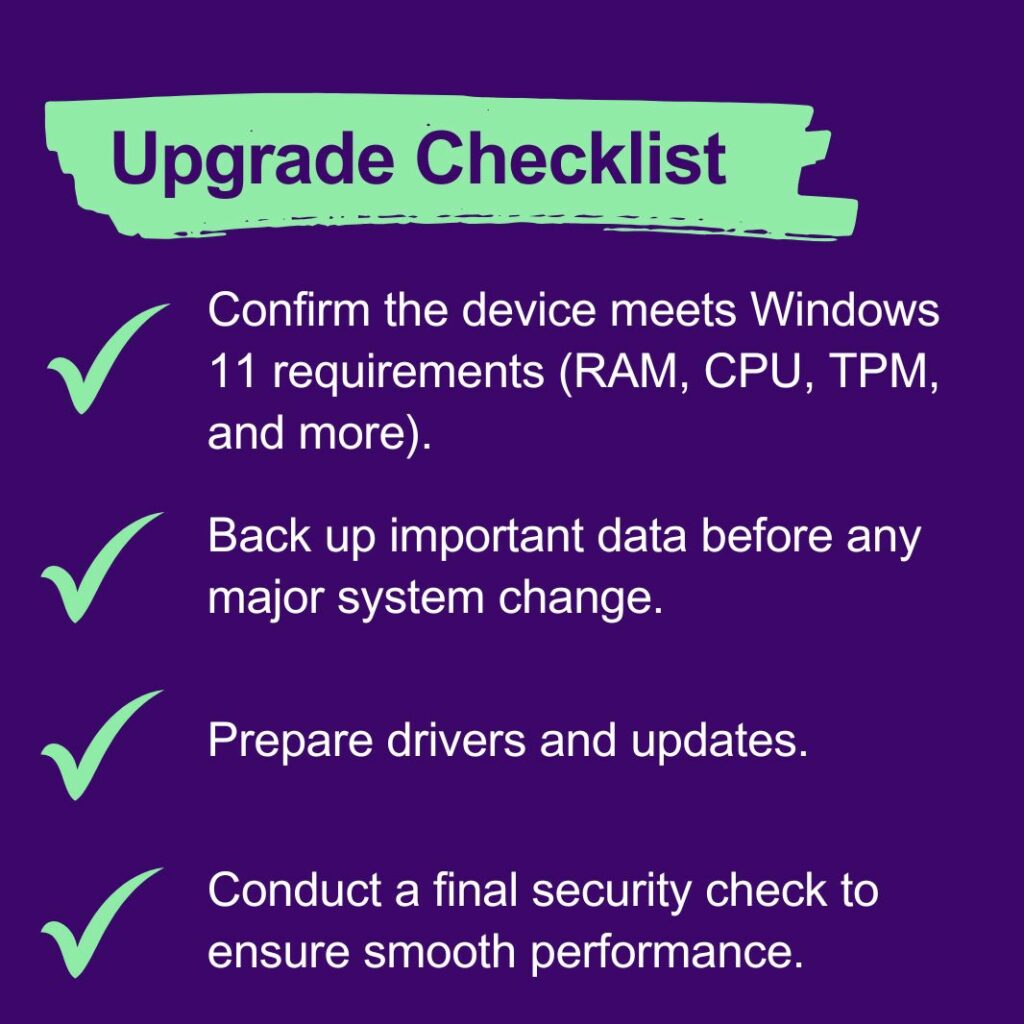
Opportunities for Refurbishers
Although the end of Windows 10 support presents challenges, it also opens up new opportunities for growth. People will look for safer, modern solutions, and you can guide them.
Selling Windows 11 Devices
When you refurbish machines and install Windows 11, you give them a second life that is more aligned with current security standards. Your clients will appreciate a device that works well with the latest software. This means you can often sell these machines at a slightly higher value due to their improved safety and relevance.
Becoming an Official Windows 11 Refurbisher
If you are eligible, consider becoming an official Windows 11 refurbisher and attach a genuine Microsoft Refurbisher Label to each device. This status can increase your business credibility. Customers prefer to buy from sellers who have direct partnerships with Microsoft or its authorised providers, as they trust the legitimacy of the licence and after-sales support.
Building a Trusted Name
The shift away from Windows 10 can position you as a forward-thinking refurbisher. Clients often stay loyal when they see that you guide them well through tech changes. By providing clear upgrade paths, honest advice, and dependable after-sales help, you can stand out among competitors who are slow to adapt.
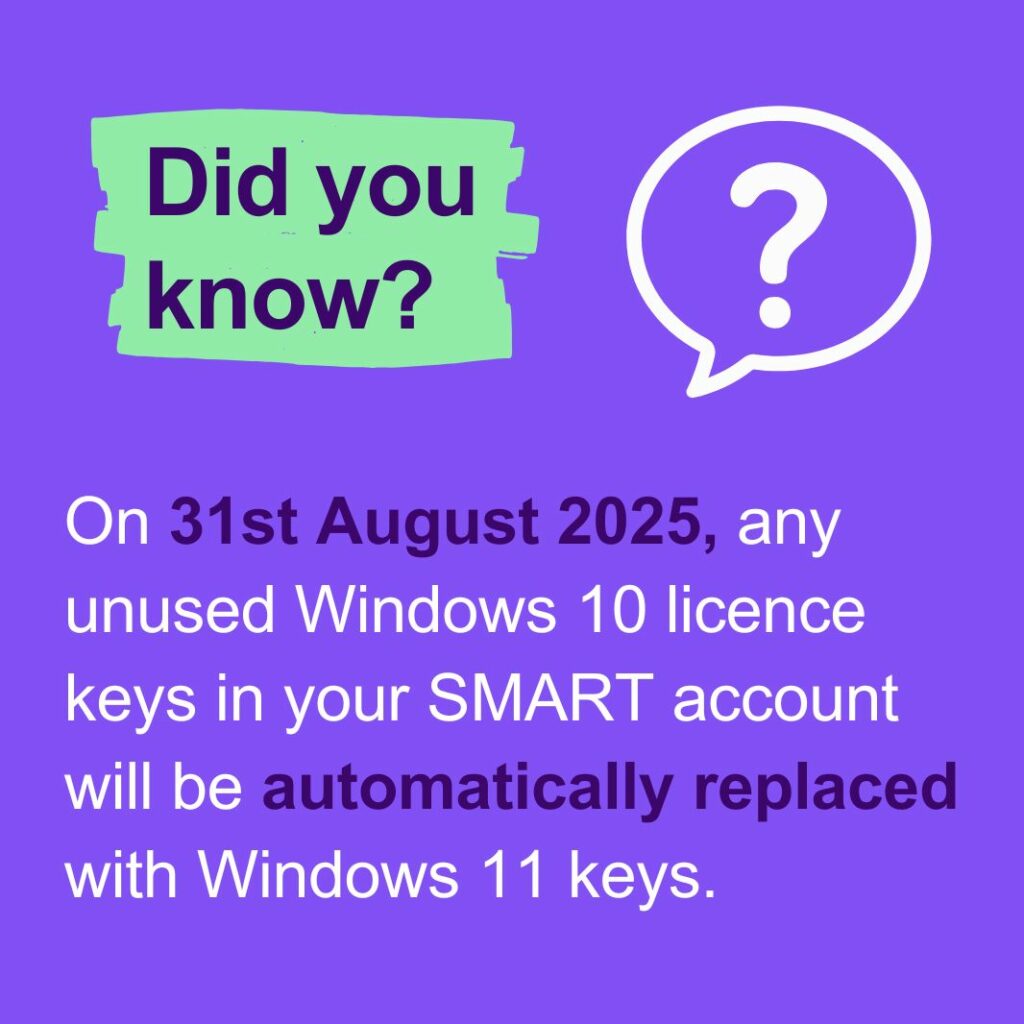
Additional Advice for Managing the Transition
Some machines might be too old to run Windows 11, which demands features like Secure Boot and TPM 2.0. In these cases, you can sell them with Windows 10 licences before the 31st August 2025 deadline, or you can allocate their parts for other refurbishing work. As the support end draws closer, more customers will be motivated to avoid Windows 10, so plan your timelines early to dodge last-minute stock issues.
SMART can be a valuable resource when you face confusion or licensing bottlenecks. They can speed up the process of buying Windows 10 licences before the cut-off and offer guidance on correct licence injection. By reducing licence hassles, you lower the risk of ending up with returned stock or frustrated buyers.
Also, never underestimate the impact of good communication. Your clients might not know the exact differences between Windows 10 and Windows 11 or why these differences matter. When you explain in simple terms that Windows 10 will no longer be fixed if bugs or security holes show up, people usually understand the urgency. If you highlight that Windows 11 can handle future updates, modern software, and new hardware more smoothly, they see the upgrade as a long-term investment.
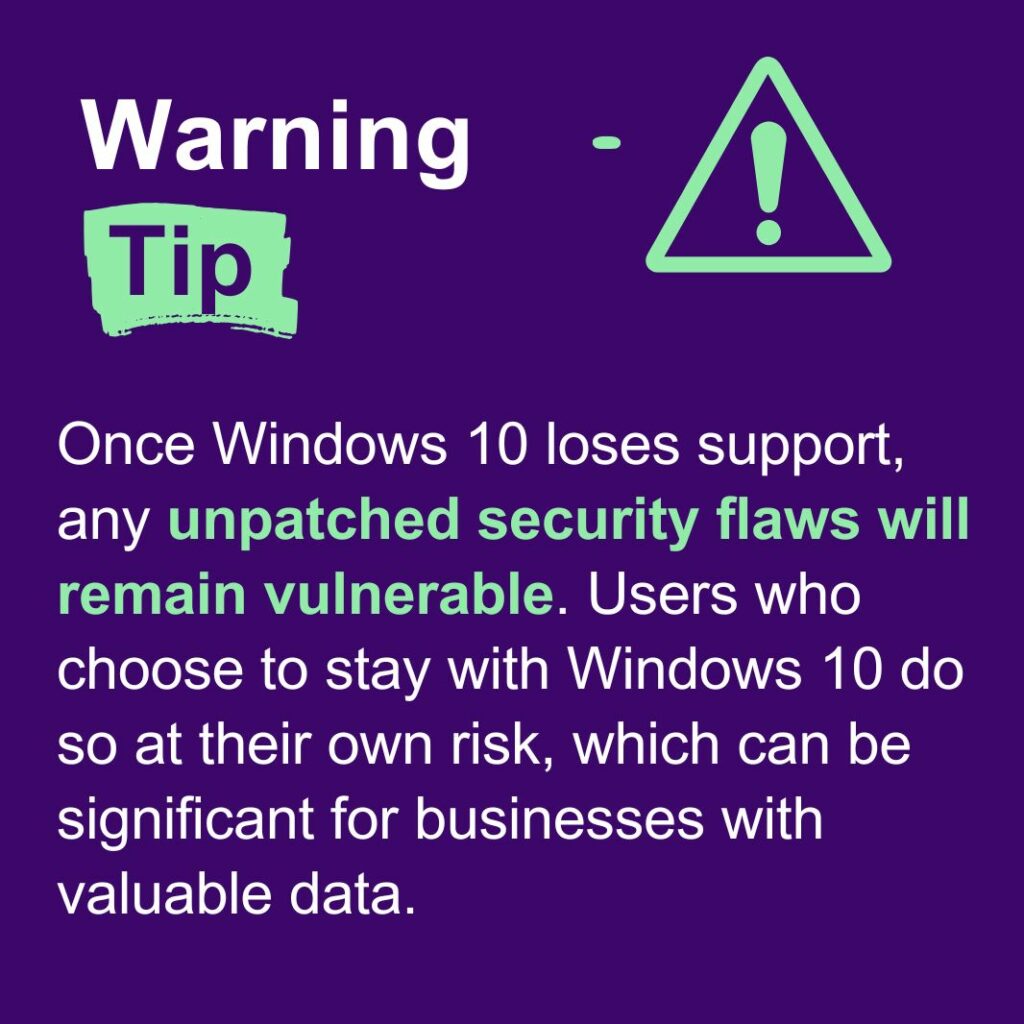
Final Thoughts
The shift from Windows 10 to Windows 11 is significant for refurbishers. While the end of official support might seem like a hurdle, it is also a good reason to refresh your services and keep your clients safe. By understanding the final deadlines (31st August 2025 for new licence injections and 14 October 2025 for the end of free security updates) you can steer your business in the right direction.
Begin by doing a thorough check of your current Windows 10 stock. Note which machines can receive Windows 11 upgrades and set a time frame to carry out these changes for older devices that cannot handle the new system requirements. Sell them while you can still add Windows 10 licences. If you leave them unsold past 31st August 2025, you risk losing their market appeal. Communicate these points clearly to your customers, whether they are private users or businesses. Show them how Windows 11 offers a safer experience, stronger performance, and better compatibility with upcoming software and hardware.
This transition is also an excellent chance to broaden your offerings. If you provide a reliable upgrade service, you stand out as a source of advice and long-term solutions. This can translate into more repeat clients and positive word-of-mouth. Remember to consider partnerships like SMART if you need support in buying and injecting genuine Windows 10 licences before the cut-off. Such help can ease the shift and lower your chances of dealing with returns.
FAQ
Why is Windows 10 ending support on 14 October 2025?
Microsoft has established an official lifecycle for its operating systems. After 14 October 2025, it will focus on more modern systems like Windows 11 and discontinue security patches and updates for Windows 10.
What happens if I still have Windows 10 stock after 31st August 2025?
You can no longer inject new Windows 10 licences after this date. Any machines left unsold could be harder to move, as many buyers will want an officially supported operating system.
You will need to sell these with an alternative OS, without Windows, or harvest the parts.
Are Extended Security Updates (ESU) available for refurbishers?
No. ESU is reserved for commercial Windows 10 licences in certain settings. As a refurbisher, you cannot buy ESU for your stock. However, you can let commercial clients know about its availability and the ability to purchase an ESU subscription through Windows Update.
How do I decide which devices can be upgraded to Windows 11?
Check each device for processor compatibility, TPM 2.0, Secure Boot, adequate RAM, and storage. If all conditions are met, the device can likely handle Windows 11 smoothly.
Why should I become an official Windows 11 refurbisher?
Holding that status strengthens your credibility. Customers trust sellers who meet Microsoft’s standards for licensing and refurbishment and apply a genuine Microsoft Refurbisher Label to their refurbished devices. This can boost sales and help you stand out.

