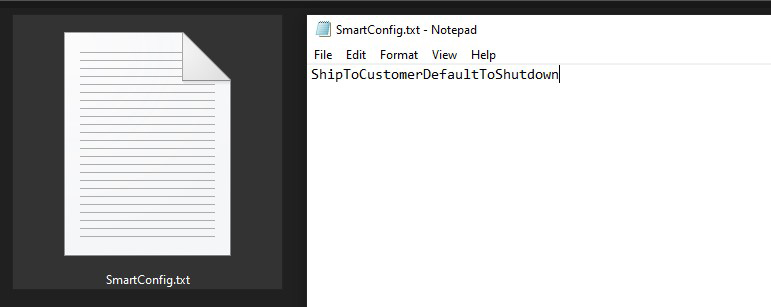SysPrep Restart or Shutdown? You decide.
- Added support for Company Name and Facility Name into Partner Cloud Config pane
- Improved logic when dealing with existing DPK
- Improved live key count check against API (you can add keys to the Cloud account and the client will update within 60 seconds to show available keys without having to close client)
- Tested end-to-end against Windows 11 22H2 (Sun Valley 2) Build 22621
- Windows 11 22H2 (Sun Valley 2) Build 22621 added for production use
- Added ability to change the default Ship To Customer behaviour to Shutdown (default is Restart) using ShipToCustomerDefaultToShutdown in SmartConfig.txt
- Resolved HDD size detection bug in Windows 11
Improved UI messaging when no keys found for the current OS
Example is for Windows 11 Pro Education, using Windows 11 Pro Citizen license
It will show the digital license required rather than the current OS as there are no MAR keys for Pro Education
SMART will force Pro Education to become Pro after activation
===
There are no available keys on the server that matches this Operating System.
Operating System: Windows 11 Pro Education
Digital License: Windows 11 Pro Citizen
License Part No: QLF-00626
OK
===
| Editions | Versions | Builds |
| Windows 10 Home, Pro and Pro Education | 20H1, 20H2, 21H1, 21H2 | 19041, 19042, 19043, 19044 |
| Windows 11 Home, Pro and Pro Education | 21H2, 22H2 | 22000, 22621 |
Where? SMART Client
When? 16th June 2022 – 0845hrs BST
Please note the site, app and client may be briefly unavailable for scheduled maintenance at the times listed above.