As a PC and laptop refurbisher, you understand the importance of providing high-quality refurbished devices to your customers. However, the process of managing software licenses can be complex and time-consuming. It’s crucial to ensure that all software on the refurbished devices is properly licensed to avoid copyright infringement and potential legal consequences.
With constantly evolving software and license updates, keeping track of all the necessary licenses and updates can be challenging. This is where effective license management comes in.
By streamlining the process of obtaining and managing software licenses, tech refurbishers can save time, reduce the risk of license violations, and ensure their refurbished devices are legally compliant.
In this blog post, we’ll discuss some tips and strategies to help you streamline software licensing for efficient and effective tech refurbishment. With these best practices in place, you can confidently provide your customers with top-quality refurbished devices while avoiding any legal issues related to license management.
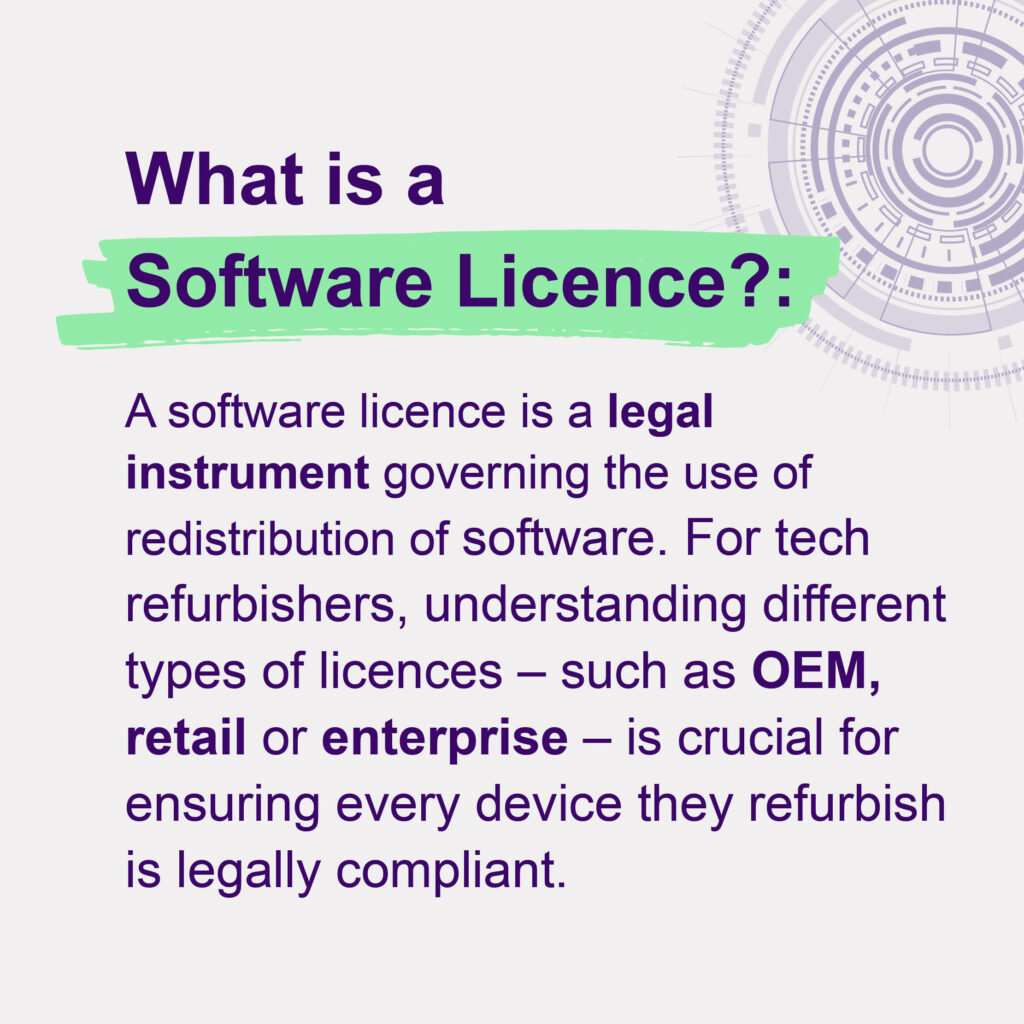
Understanding the Importance of License Management For Tech Refurbishment
In tech refurbishment, managing software licenses is essential. When done right, it leads to satisfied customers and a thriving business. But neglecting it can result in legal issues, potentially derailing your success.
Software licenses are agreements that allow us to use someone else’s software in our refurbished devices. It’s crucial to understand why managing these licenses carefully is important.
Here are a few key reasons:
- Avoid Legal Trouble: Not following license rules can lead to big problems with the law.
- Happy Customers: Customers trust us more when they know their software is legal.
- Save Money: Correct license management can stop us from paying unnecessary fees.
- Stay Updated: Keeping licenses in check means we always have the latest software versions.
- Peace of Mind: Knowing all software is correctly licensed means one less thing to worry about.
Handling software licenses can be tricky, but it’s essential to make sure our refurbished devices are the best they can be.

Step-by-Step Guide to Streamlining Your License Management Process
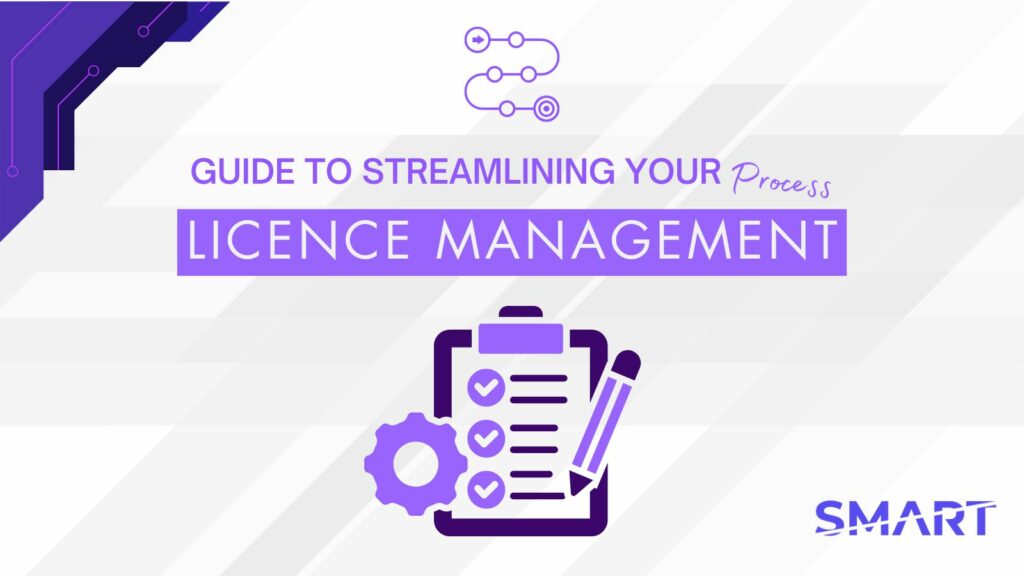
Streamlining your license management process is a bit like organising a messy room so you can find everything easily. When tech refurbishers sort out their software licenses properly, it means they can work faster and avoid any trouble with the law.
This section will walk you through the steps to make managing those licenses a breeze.
Identify Your Software Needs
Start by listing all the software your refurbished devices will use. It ensures you don’t waste time or money on unnecessary licenses.
Audit Existing Licenses
Begin by listing all the software your refurbished devices will need. This step helps you avoid purchasing unnecessary licenses and ensures you only focus on what’s required for the devices to function properly.
Choose the Right Licenses
Pick the licenses that match how you’ll use the software. Some licenses let you use the software in many ways, while others have stricter rules.
Implement a Tracking System
Set up a system to keep track of your licenses. This makes it easier to find out what licenses you have and when they need to be updated or replaced.
Stay Informed on License Changes
Keep up with changes from software companies. This helps you avoid breaking the rules by using outdated licenses.
Stay Compliant
Regularly check your license management system. This ensures everything stays in order and you remain compliant with legal requirements.
By following this guide, tech refurbishers can keep their license management tidy and efficient. This means less time worrying about licenses and more time focusing on providing quality refurbished devices to customers.
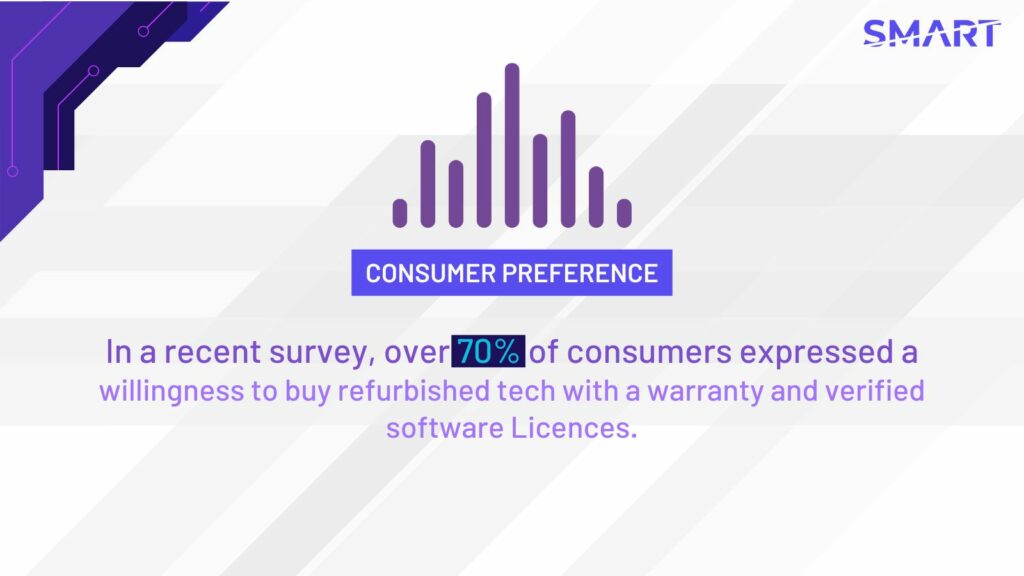
Collaborating with SMART – Cloud-based Windows License Injection Tool
In the bustling world of PC refurbishment, managing Windows licenses can often feel like navigating a complex maze. This is where SMART, a cloud-based Windows license injection tool, steps in to simplify the journey.
As a Microsoft Authorised Refurbisher tool, SMART is designed to assist tech refurbishers in easily acquiring, managing, and deploying legitimate Windows licenses onto refurbished PCs and laptops. This innovation not only streamlines the process but also ensures that all devices are fully compliant with Microsoft’s licensing agreements.
Here are several key benefits of using SMART for your refurbishment business
- Ease of Use: With its cloud-based setup, SMART allows refurbishers to handle licenses from anywhere, at any time, without the need for complex hardware.
- Microsoft Approval: As a tool recognised by Microsoft, it assures compliance and legitimacy, enabling devices to carry the Genuine Microsoft Refurbished Label.
- Quick Setup: Unlike the traditional process of becoming a Microsoft Third Party Refurbisher through an application to a MAR, SMART offers a direct and quicker signup process.
- Legal Compliance: It ensures all refurbished PCs and laptops have legitimate Windows licenses, avoiding legal issues related to copyright infringement.
- Market Advantage: Being able to market your business as a Microsoft Third Party Refurbisher opens up more opportunities and builds trust with your customers.
Embracing SMART as part of your license management strategy can revolutionise how you refurbish tech. Not only does it simplify the process associated with Windows licensing, but it also aligns your operations with industry standards and expectations.
The seamless integration of SMART into your business operations means you can focus more on delivering high-quality refurbished devices, confident in the knowledge that your licensing is in perfect order.
In essence, SMART is not just a tool; it’s a catalyst for growth, efficiency, and compliance in the tech refurbishment industry.
Addressing Common License Management Challenges
In tech refurbishment, managing software licenses is crucial. Without proper attention, you risk issues like copyright infringement or license violations, which can lead to legal trouble. Careful planning and management are essential to avoid these problems.
But fear not, as there are tried and tested methods to help you overcome these common hurdles. By understanding the challenges and implementing strategic solutions, you can clear the path for a smoother refurbishment process.
Let’s look at some common license management challenges and how to tackle them effectively.
Keeping Track of Licenses
It’s easy to lose track of what licenses you have, especially when dealing with a large number of devices. Consider using a digital tool or database to keep all your license information in one place.
Understanding License Terms
Software licenses come with their own set of rules. Take the time to read and understand these terms to ensure you’re using the software legally.

Dealing with Outdated Software
Sometimes, you might find that the software on a device is no longer supported. In these cases, look for alternative software or upgrade to a newer version that is supported.
License Transfer Issues
Transferring a license from one device to another can be tricky. Check the license terms to see if transfers are allowed and follow the proper procedure.
Avoiding Unnecessary Costs
Buying licenses you don’t need can be costly. Make sure to audit your current licenses and only purchase what you need for refurbishment. Overcoming these challenges may seem daunting at first, but with the right approach, it’s entirely manageable.
By staying organised, understanding the licenses you work with, and keeping communication open with software providers, you can overcome the complexities of license management.
Remember, the goal is to ensure that every device you refurbish is compliant and ready for a new life. With diligence and a bit of patience, you can master the art of license management and focus on what you do best: giving technology a second chance.
Conclusion
In conclusion, streamlining your license management process is not just about staying compliant; it’s about setting your tech refurbishment business up for success. By implementing the strategies and tools discussed, you can reduce risks, cut costs, and enhance your operational efficiency.
Remember, every license managed correctly is a step towards a more profitable and sustainable business model. So, embrace these practices, keep your operations transparent, and continue to thrive in the competitive world of tech refurbishment.
We talked about the smart ways to keep track of licenses, making sure they’re the right fit, and even how cool tools like SMART can make our lives a lot easier.
FAQs
How can I verify that a software license is genuine?
Use verification tools provided by the software vendor, such as Microsoft’s License Verification process, to ensure each license’s authenticity and compliance.
What should I do if I find unlicensed software on a device?
Immediately uninstall the software or purchase a valid license. Document the action to maintain compliance and avoid legal issues.
Can a centralized license system reduce costs for refurbishing businesses?
Yes, a centralized system streamlines management, reduces over-purchasing, and minimizes compliance risks, leading to significant cost savings.
How can automation of license reminders lower compliance risks for refurbishers?
Automated reminders ensure timely renewals and adherence to licensing agreements, significantly reducing the risk of costly non-compliance penalties.

