When you refurbish a laptop or PC, you invest time and skill to bring it back to a condition close to new. You may test and replace faulty hardware, polish the exterior, re-check the battery’s health, and install a genuine Microsoft Windows operating system. These steps are not just about appearances; they help ensure the device runs smoothly when your customer turns it on and contribute to a first rate out of box experience.
But there’s another vital piece: drivers. Drivers link the operating system and each hardware component so everything works together. If drivers are missing, outdated, or poorly installed, your device might freeze, display poor graphics, or drop wireless connections unexpectedly. These issues can lead to customer complaints, costly returns, and a damaged reputation.
Focusing on better driver install processes protects you from these troubles. With proper driver management, you reduce problems, minimise support calls, and help your brand stand out in a crowded market. In the sections below, we’ll talk about how drivers affect performance, why they matter to your refurbishment workflow, and how tools like SMART can make it simpler to keep driver issues off your worry list.
The Role of Drivers in Device Performance
Your refurbished laptops contain various components including displays, audio chips, wireless cards, keyboards, and more. Each part needs a proper driver to work as intended. Drivers are small software files that guide the operating system on using the hardware.
Why Drivers Matter to Refurbishers?
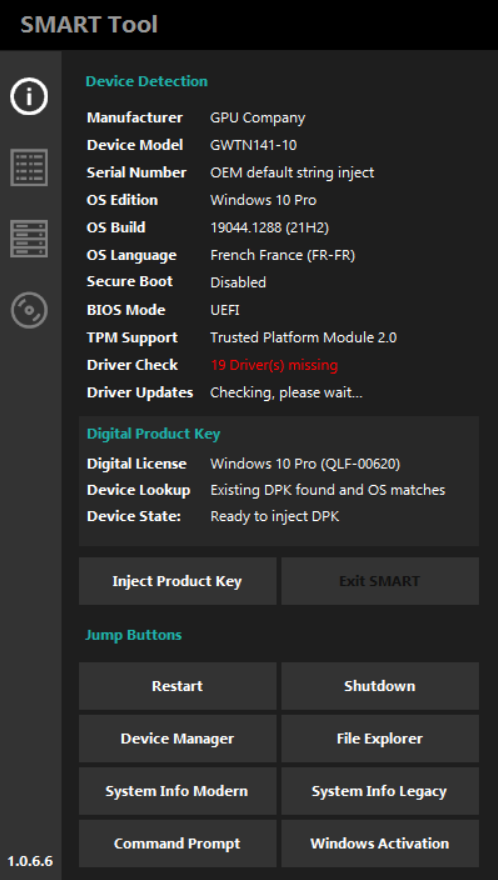
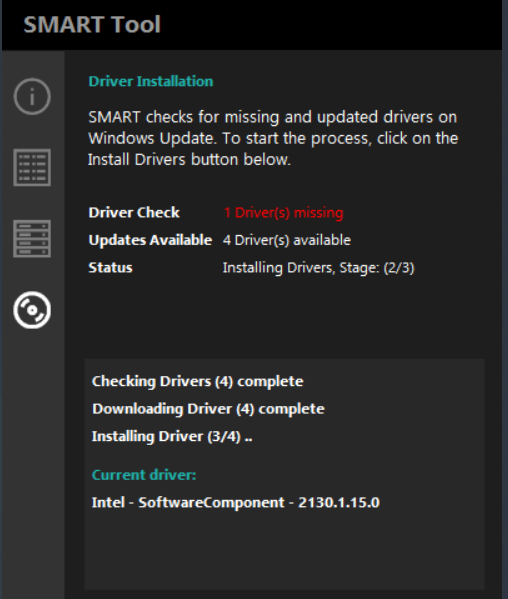
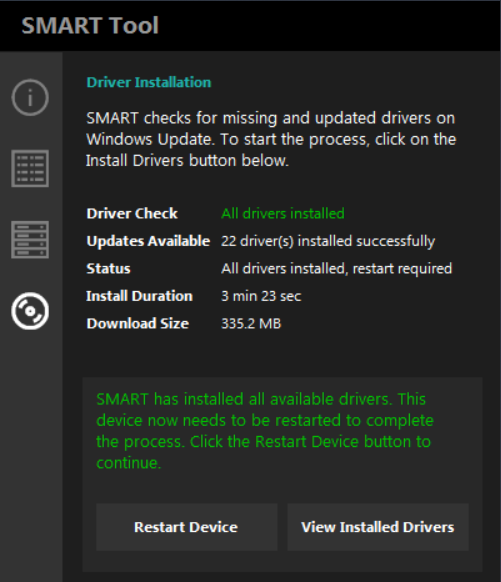
As a refurbisher, your goal is to provide devices that feel “as new” as possible. Along with changing faulty parts and installing a legitimate Windows operating system, setting up correct drivers install processes ensures that hardware features work as smoothly as they did when the device first left the factory. Without the right drivers, even a perfectly polished and fully tested machine might run poorly, giving customers a subpar experience and making you look less professional.
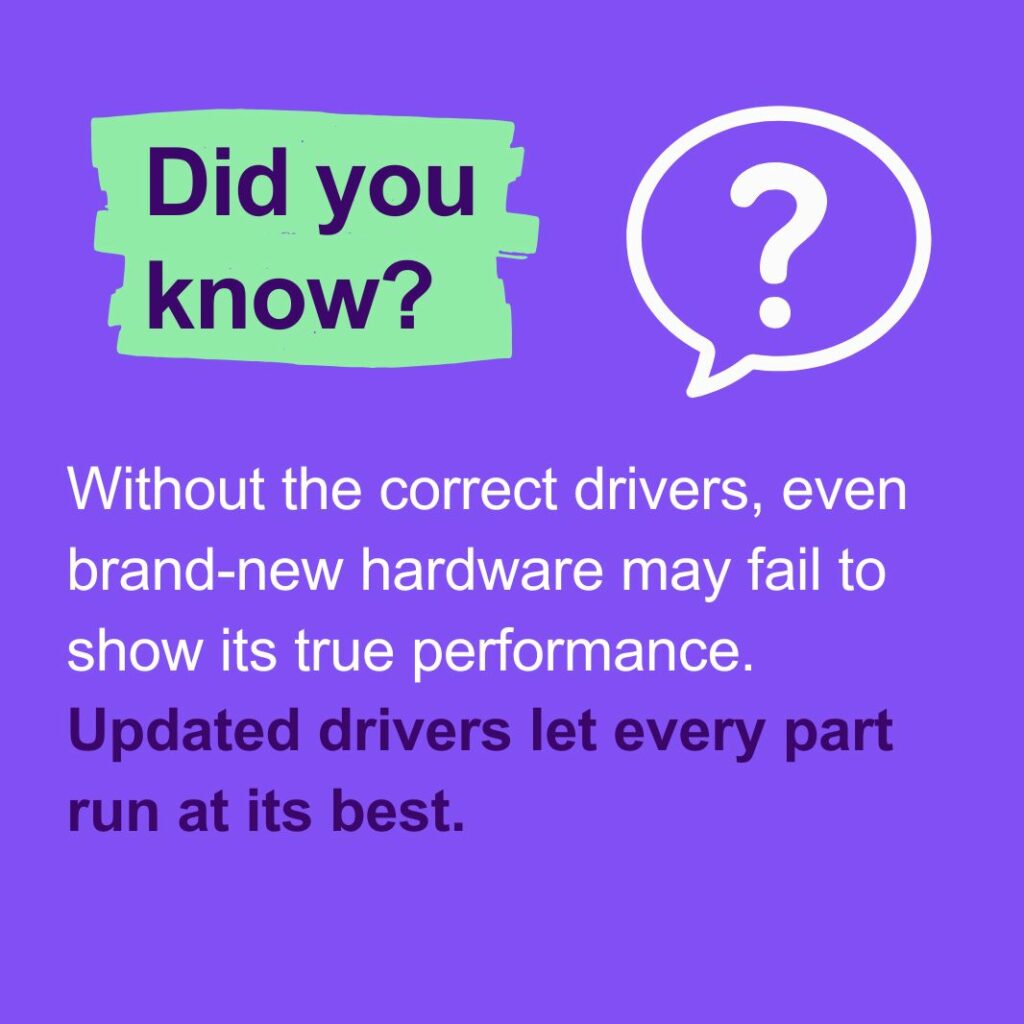
Risks of Inefficient Driver Installation Processes
If drivers are so important, what happens if you do not handle them well?
In short, trouble.
Using the wrong drivers or skipping updates can cause serious issues.
System Instability and Crashes
A mismatched or outdated driver can cause sudden freezes or error messages. Customers want reliability. If their “like new” laptop crashes often, they’ll question the quality of your work.
Hardware Not Working as Intended
Incorrect drivers can cause video to output at the wrong resolution, no sound, or no access to Wi-Fi. Customers may think the device is defective when it’s just missing the right drivers.
Increased Complaints and Returns
Returns and complaints waste time and money. Even if you fix the issue later, that first bad impression sticks. Customers may not return and might leave negative reviews, hurting your reputation.
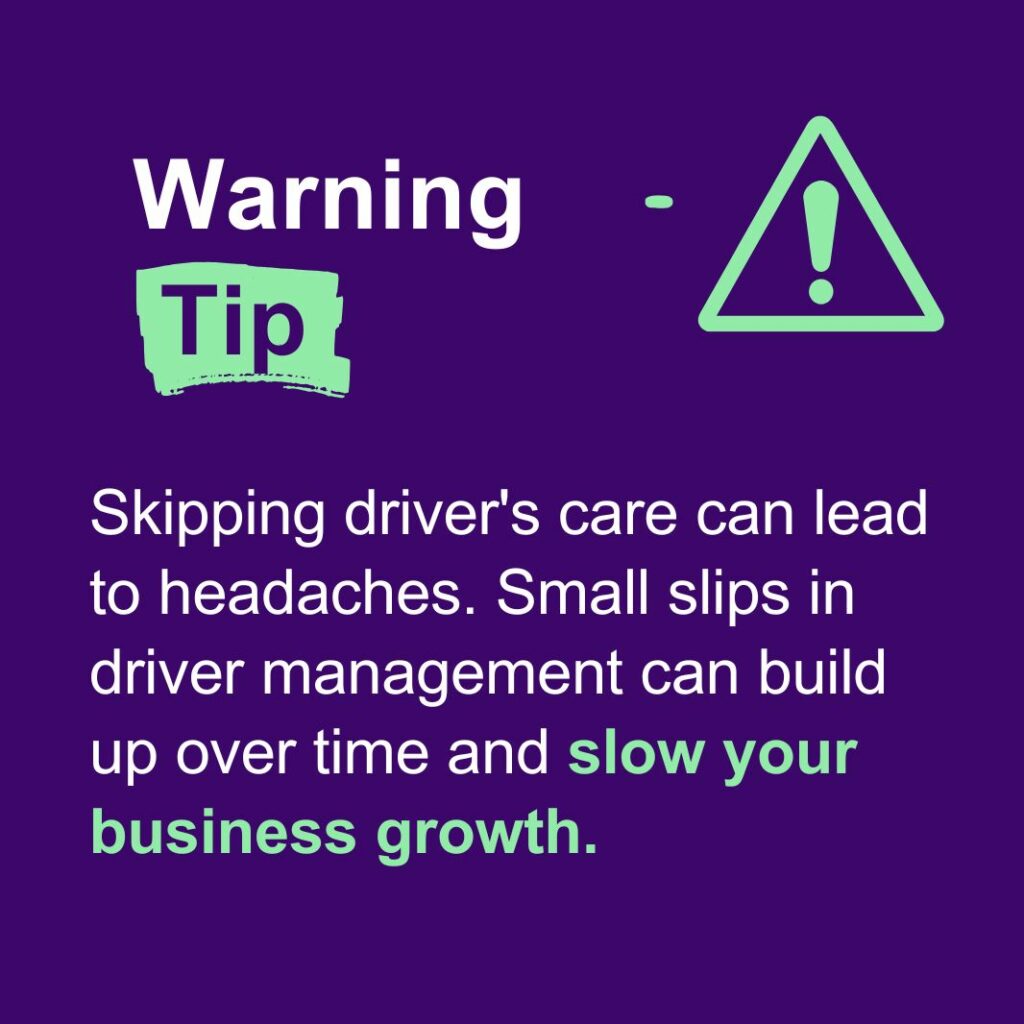
Benefits of Streamlined Driver Installations
A well-managed driver install processes makes a real difference. By ensuring that each device runs smoothly right out of the box, you meet customer expectations and reduce problems down the road.
Here are a few benefits of it.
Enhanced Device Performance
When every driver is correct and current, devices boot faster, connect to Wi-Fi easily, and offer clear audio and sharp visuals. This level of polish impresses customers.
Improved Customer Satisfaction
Customers who find their device ready to go, with no hiccups, are more likely to leave good feedback, buy from you again, and refer you to others.
Fewer Support Requests and Returns
If devices work well from the start, fewer customers will need help later. That means fewer emails, fewer phone calls, and fewer costly returns.
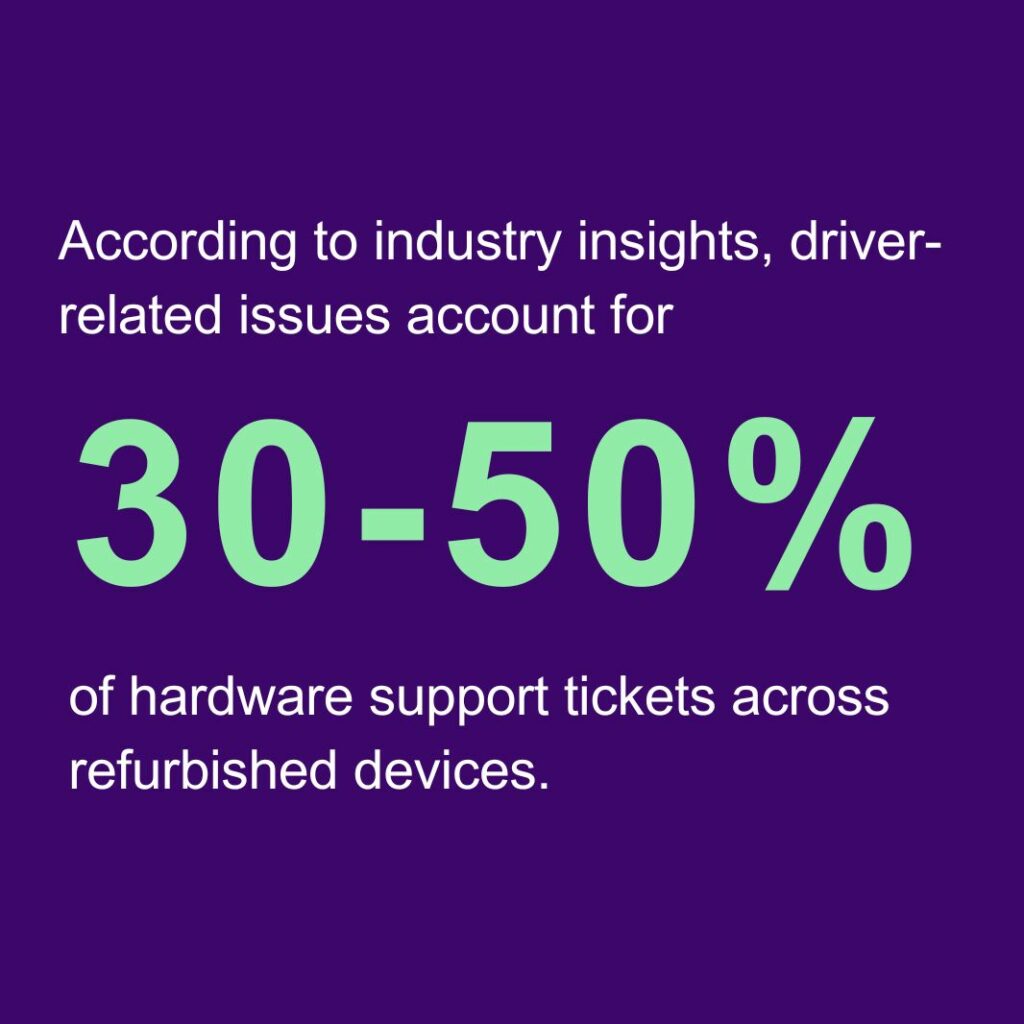
Common Challenges Refurbishers Face
Refurbishers often deal with driver hurdles. Understanding these challenges helps you plan ahead.
Time-Consuming Searches
Hunting for drivers on different sites is tedious. If you handle many models, this can add hours to your process.
Finding the Right Drivers
Some older models no longer have drivers posted on official websites. You might rely on outdated discs or guesswork, which can lead to confusion and errors.
Staying Current with Updates
Many models, many parts, and regular updates—it’s hard to keep track. Missing an update can send a device out the door with old drivers that cause problems later.
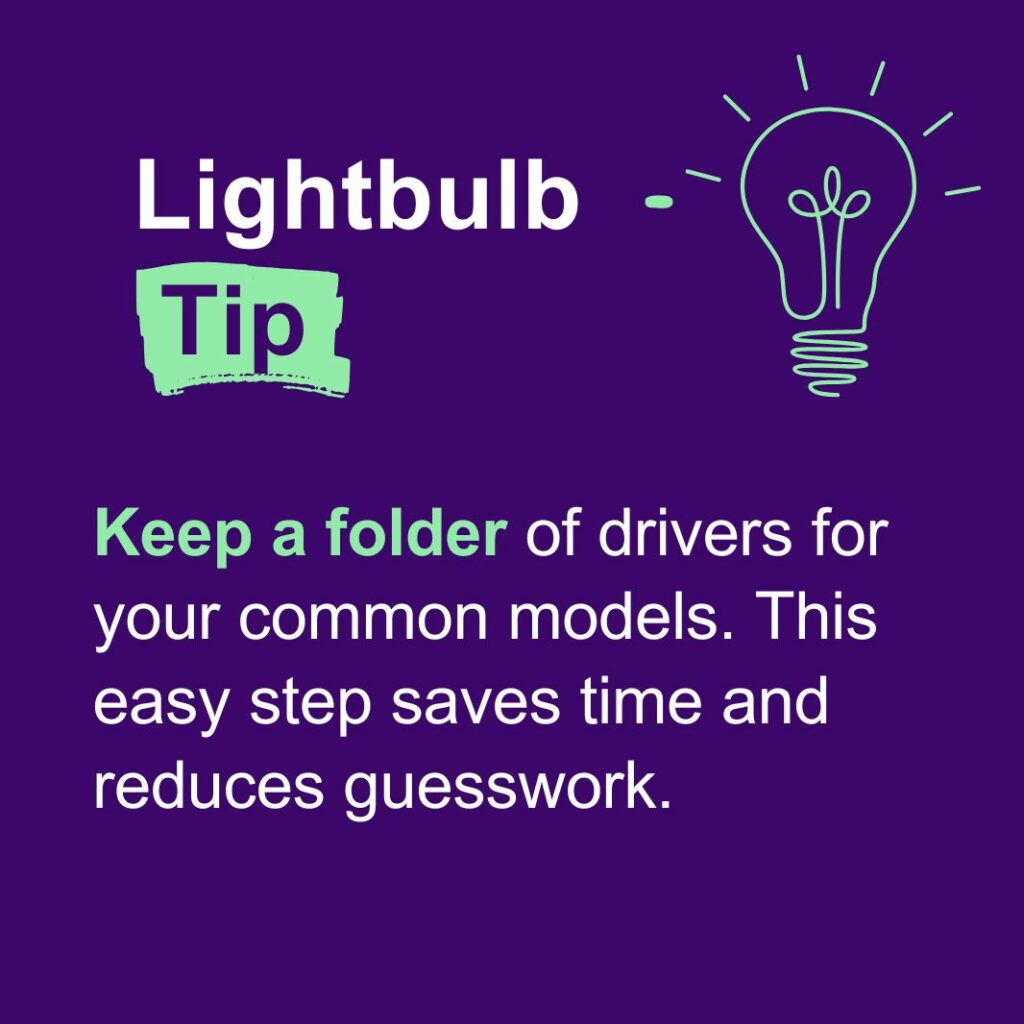
“Driver install processes is one of the biggest challenges refurbishers face, as getting it wrong can lead to customer dissatisfaction, unnecessary returns, and skyrocketing support costs. With a streamlined driver management process, refurbishers can not only ensure smooth device performance but also cut support time and costs dramatically, improving their bottom line. At SMART, we’re dedicated to providing tools that make this process seamless, ensuring our partners can focus on growing their businesses while delivering high-quality products to customers.” – Ben Daniels, Technical Account Manager, Smart DPK
How SMART Helps with Driver Installation?
You know driver install processes mistakes are costly, so how do you fix the problem? One option is using a tool like SMART. This platform automates key steps, making your driver process more efficient.
Automated Detection and Installation
SMART identifies the device’s components and finds the correct drivers for you. This cuts out guessing and manual searches.
Less Work for Your Team
By letting SMART handle driver install processes, your staff can focus on other parts of refurbishment. They can spend more time on testing, cosmetic improvements, and overall quality checks.
- A mid-sized refurbisher using SMART saw a 60% drop in driver-related returns, saving on shipping and labour.
- An ITAD firm using SMART reported fewer support calls, as customers received stable devices from the start.
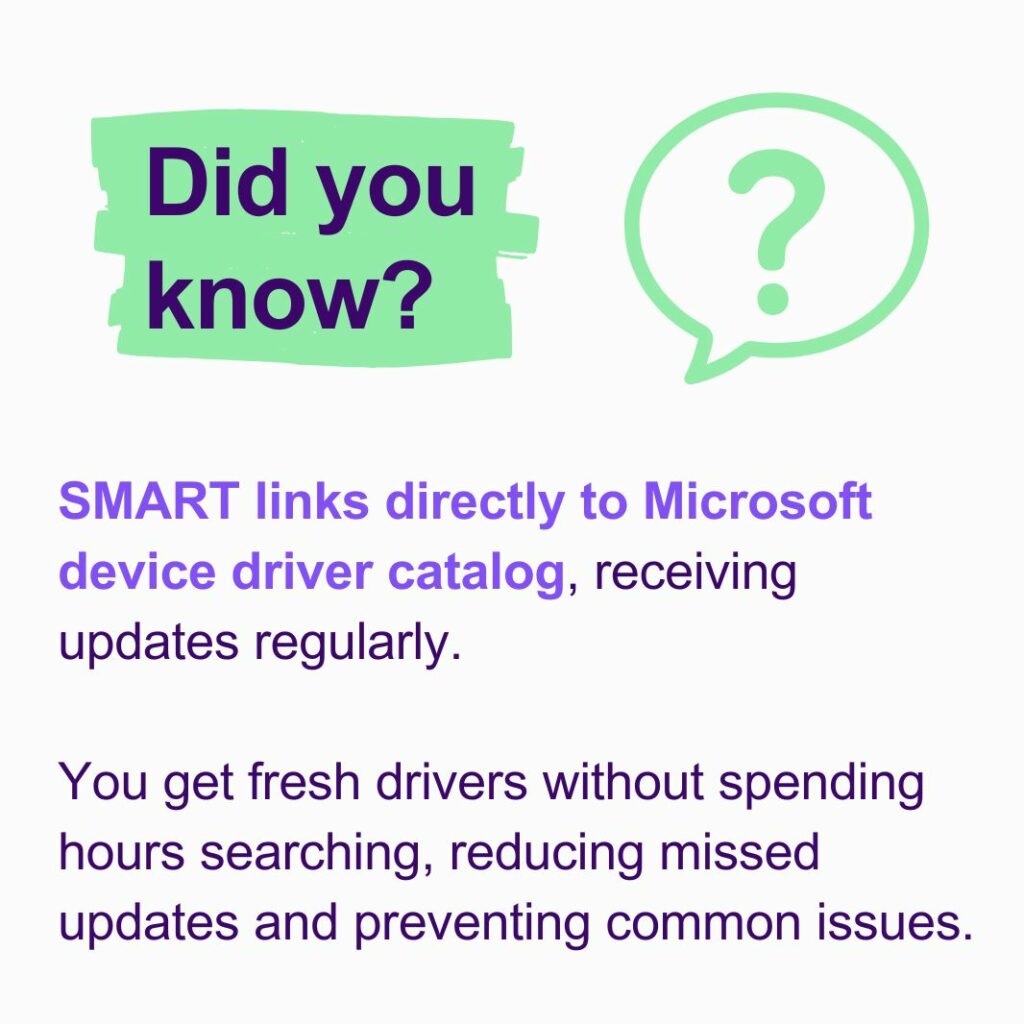
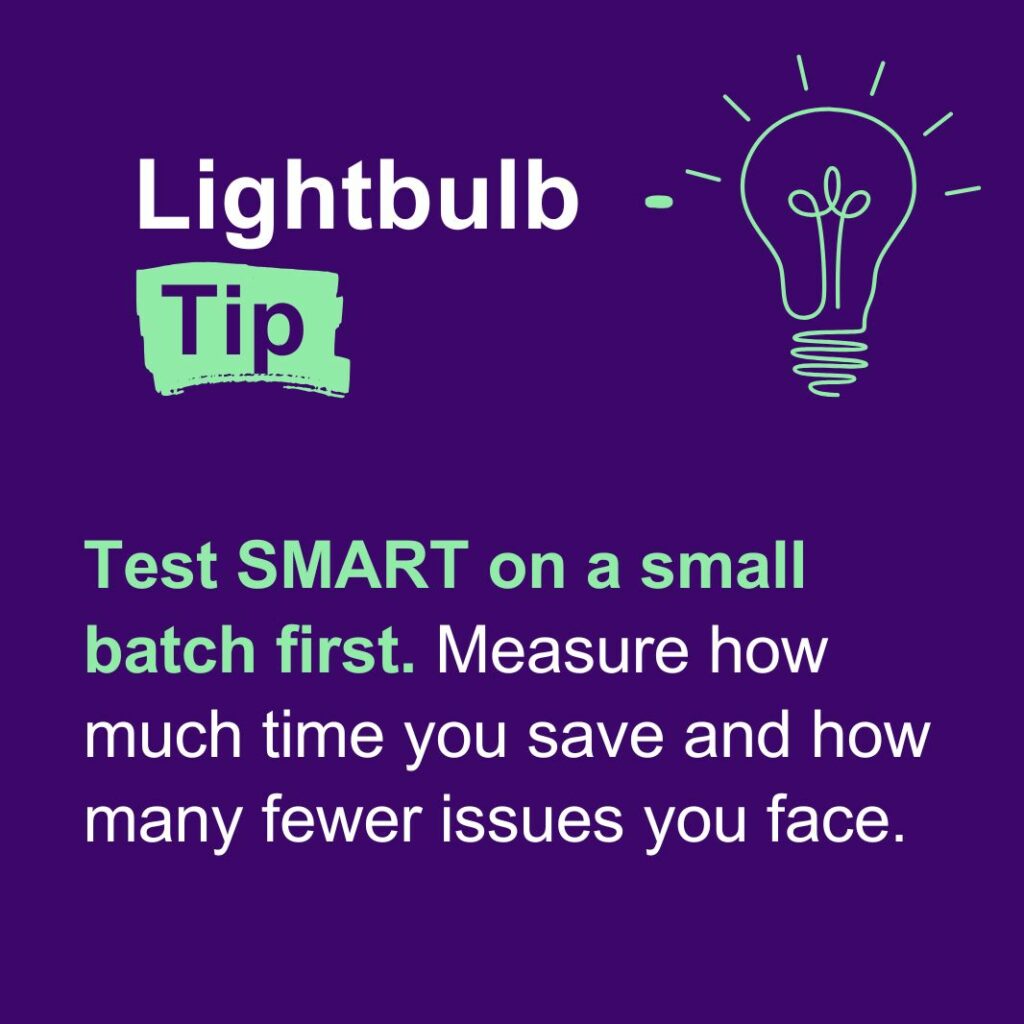
Practical Steps to Improve Your Driver Install Processes
Tools like SMART help, but there are more ways to tighten up your routine.
Maintain a Driver Library
Store known good drivers for your most common models in one place. This makes installs faster and easier.
Test Before Shipping
After installing drivers, quickly check the display, sound, and Wi-Fi. Catching small issues early means fewer headaches later.
Train Your Team
Make sure everyone knows the basics of driver management. Show them how to spot driver-related issues and how to use SMART or your library efficiently.
Track Driver Versions
When you install or update a driver, record the version. If a customer reports a problem, you’ll know if a newer driver might help.
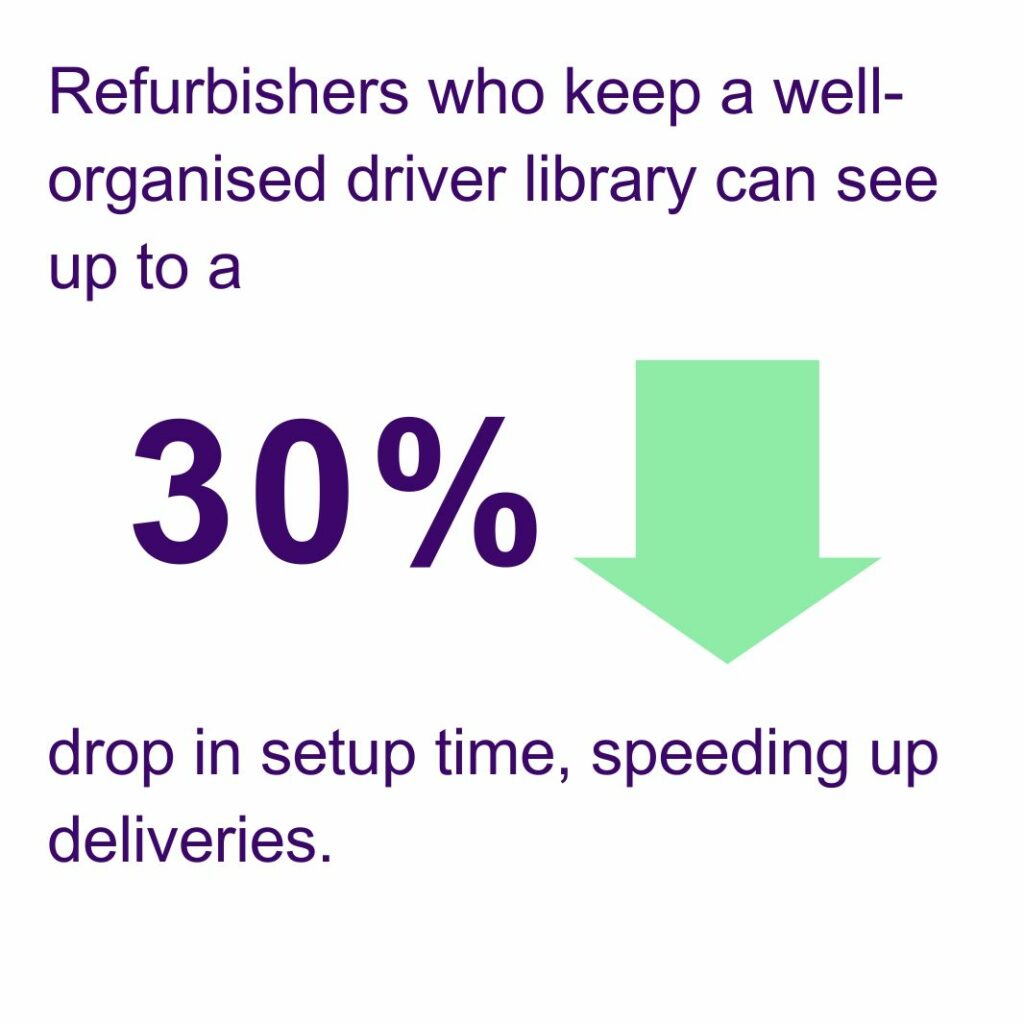
How Better Driver Install Processes Help Your Business Grow?
Getting drivers right is about more than just making devices work. It’s about building trust and standing out.
Gain Customer Trust
When customers turn on their refurbished devices and enjoy a smooth experience, they know you care about quality. This trust leads to repeat sales and referrals.
Scale Up with Ease
A faster driver process means you can handle bigger orders without creating delays. As you grow, your workload won’t get tangled in driver issues.
Strengthen Your Market Position
If word spreads that your devices rarely have driver issues, more partners and clients will want to work with you.
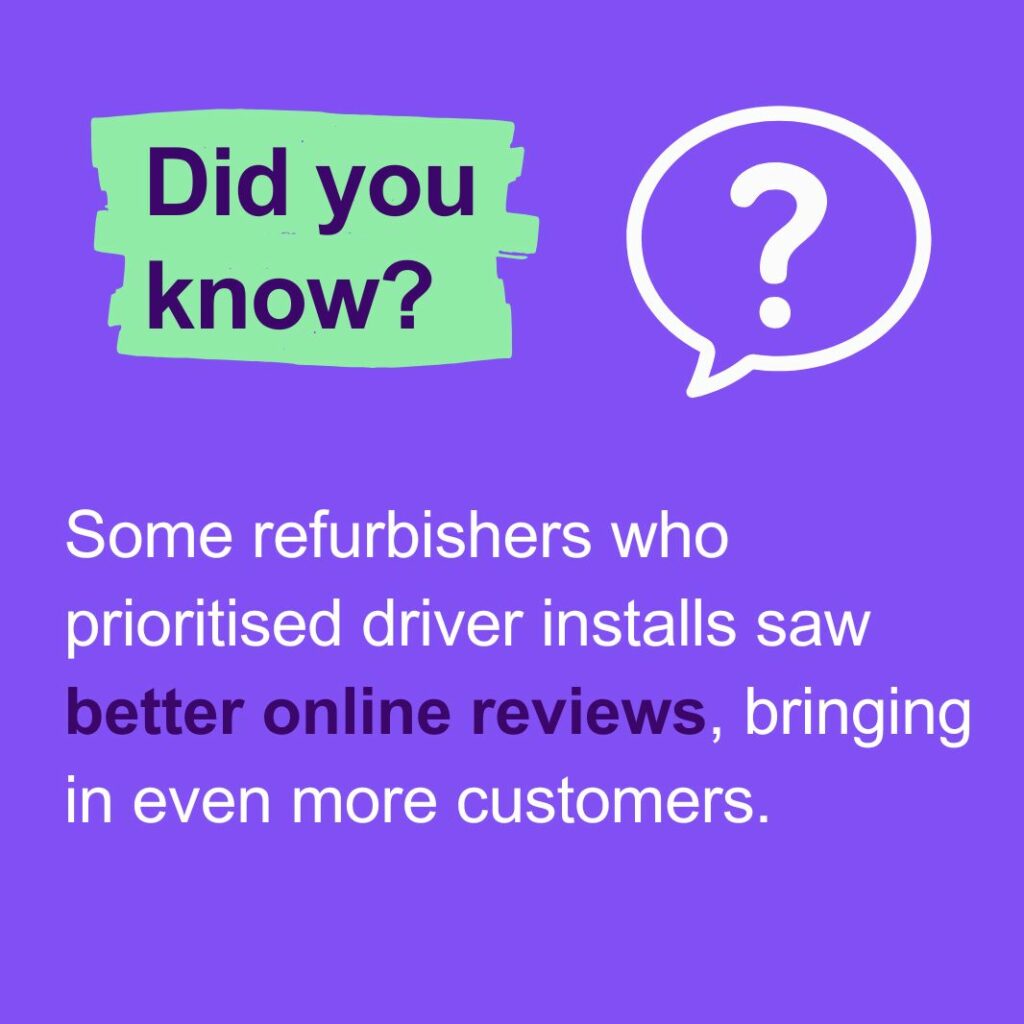
Staying Ready for Change
The refurbishment and ITAD world shifts quickly. New models appear, and older ones disappear. A solid driver process helps you adapt with ease.
Adapting to New Models
When a fresh model arrives, a well-managed driver system (supported by tools like SMART) finds the correct drivers promptly.
Keeping Bugs at Bay
Driver updates often fix known glitches. By staying current, you reduce surprise problems and keep customers happy.
Long-Term Gains
Over time, a steady driver routine saves you from repetitive fixes, letting you spend more energy on building your business.
A Simple Daily Workflow Example
Picture your typical day. Instead of searching driver sources manually, you plug devices into SMART. While SMART handles drivers, you focus on battery tests, screen checks, and cosmetic work. By the time you’re done, the drivers are sorted and the laptops are ready.
At the day’s end, you run a quick test— correct screen resolution, Wi-Fi adapter works, and you have sound. Everything works. No frantic last-minute fixes, no annoyed customers later. Instead, you ship stable laptops that bring happy feedback and fewer returns.
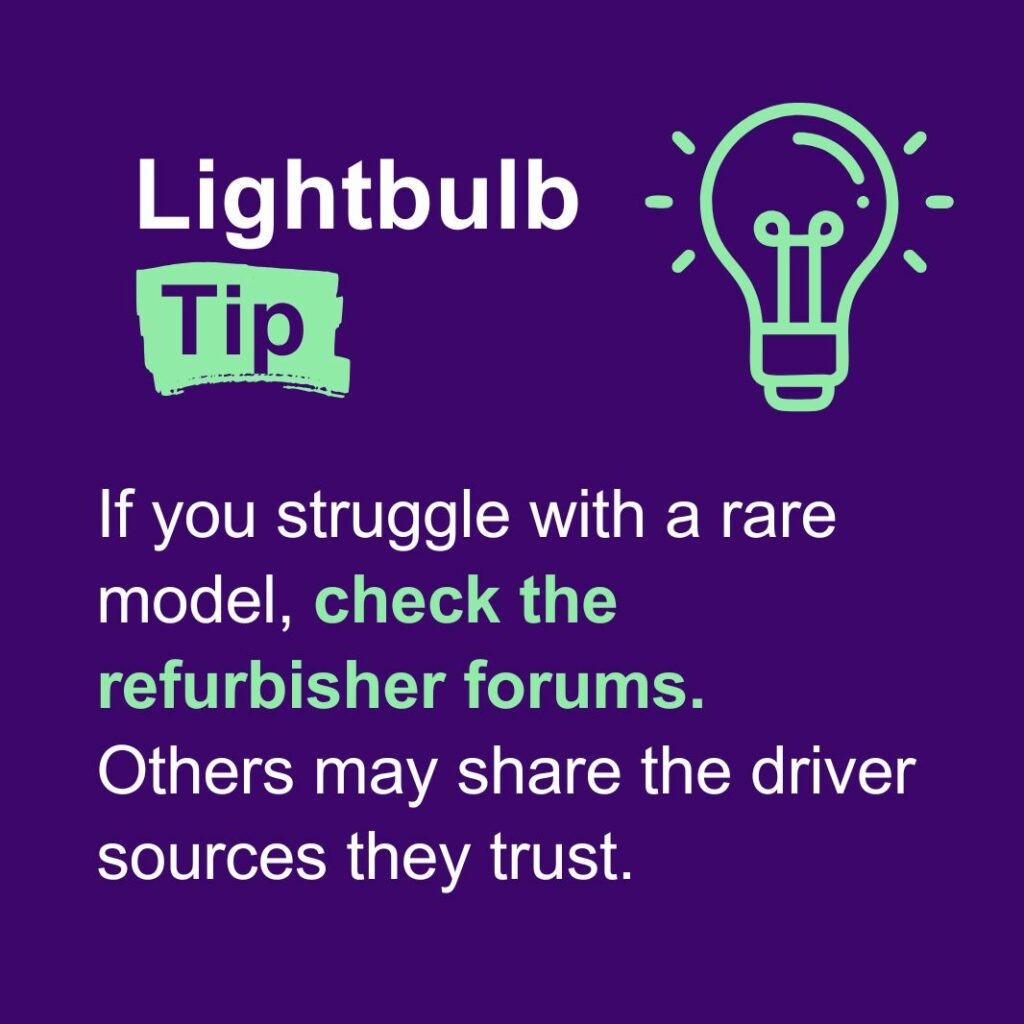
How Do Good Driver Install Processes Affect Your Reviews and Returns?
When customers receive stable devices, they’re more likely to leave positive feedback. Better reviews help attract new buyers. When potential customers compare your ratings with a competitor’s, your good reviews stand out.
Reducing Returns
Returns eat into profits and waste time. Proper drivers lower the risk of performance issues and, in turn, cut returns.
Building Stronger Partnerships
In the ITAD community, a good reputation matters. Reliable driver management shows that you’re serious about quality, making it easier to form partnerships and win new clients.
Encouraging Positive Feedback
Stable, ready-to-use devices mean customers leave happy comments and higher ratings. This strengthens your standing in the marketplace.
Wrapping Up
Drivers are not an afterthought. They’re essential for delivering a “nearly new” user experience. By refining your driver install processes, you reduce problems, improve efficiency, and set yourself apart from competitors who overlook these details.
SMART simplifies driver installs. Combined with good habits like maintaining a driver library, testing before shipping, and training your team, SMART can help you run a more reliable and profitable refurbishment operation.
Start improving your driver process today. You’ll likely see fewer returns, happier customers, and a stronger foothold in the market.
FAQs
Do I need to update drivers if the device seems fine?
Yes. Some issues don’t show up right away. Updated drivers can prevent future problems and keep the device running at its best.
How often should I check for updates?
Regular checks every few months help. With a tool like SMART, you spend less time searching and stay current more easily.
Can I use the same driver for different models?
Not usually. Different models and parts often require their drivers. Make sure you pick the correct one each time.
Will SMART be hard for my team to use?
SMART is user-friendly. A brief training session is often enough to get everyone comfortable.
Are drivers from unknown sources safe?
It’s best to stick to trusted sources or rely on SMART, which checks for safe drivers. Unknown files may cause harm or poor performance.

